How are you from the last time you read my blog?
If you are new, welcome to my blog!
You know that your website is the centre of your business. It helps to let prospective clients know more about you and what services you offer.
Yikes! One day you wake up and boom! You have issues upon issues and you cannot even reach your web designer when you need him/her.
◊This post contains affiliate links and I will be compensated if you make a purchase after clicking on my links.◊
Don’t forget to check the sidebar and footer of this website for awesome resources!
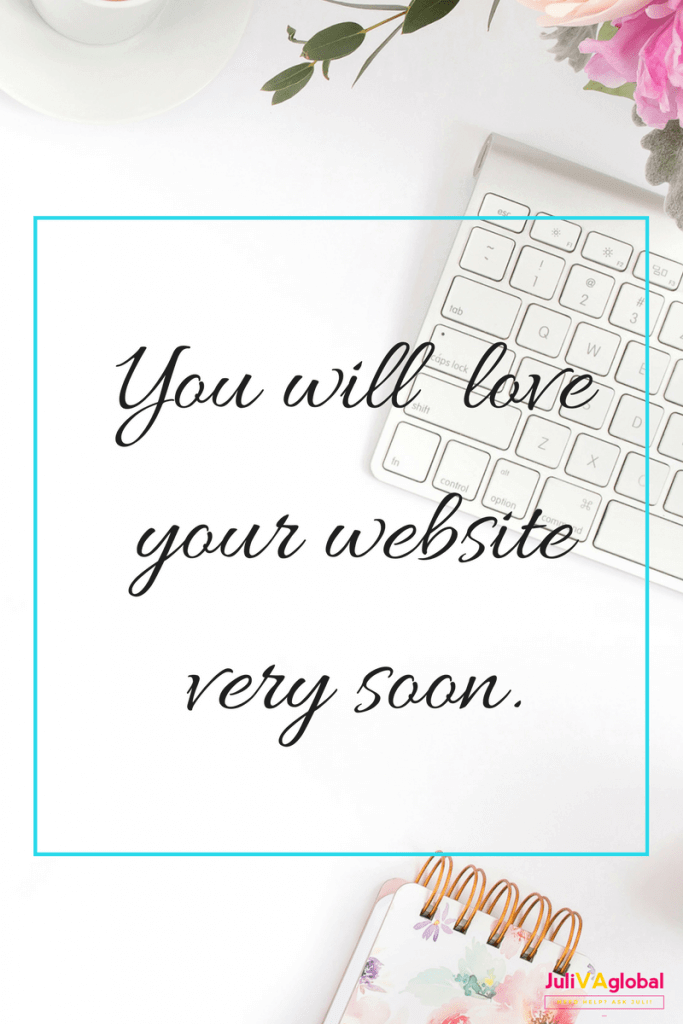
So please take these best practices I myself came across that as WordPress users, we might have overlooked. I thought this might be a good idea to share this with you if you have not come across this as well.
Secret tips for your website maintenance.
#1: So you have signed into your WordPress site and is wondering where to navigate to or what’s the next step to go from one tab to another.
Your dashboard is your friend, or simply put, your home for everything that’s happening on your site.
Make sure your dashboard is as fashionable as your style.
Your dashboard will normally have a summary of what needs to be done. For example, updating your WordPress site to the current version. Another notification could be updating your plugins or themes.
Always check what needs to be done and do this as soon as possible as the updates are available for your site to function at its utmost best.
Remember, your site counts on you to function properly.
Tip: Your first plugins should entail having ones where you can back up your site and having the current plugins that you choose for your site to use.
#2: I am sure you have heard before that not to choose passwords that are easy for hackers to guess.
Girl, you need to strengthen those passwords!
As a VA working with a number of different clients, it’s not easy for the human brain to remember every bit of information that is sensitive to use.
I recommend using a strong password that consists of numbers, uppercase, and lowercase text.
I have recommended LastPass as it’s one of the best password vault out there for you to choose from when storing passwords. LastPass has a free version to try right this moment.
Tip: I recommend using a password between 12-15 characters long.
#3: So based on tip’s 1 suggestion, it is always a good idea to back up your site.
Normally WordPress will display a notification of the current version available for you to update to the current version.
Backup your site regularly, as how you cleanse those makeup brushes!
Before you update, I would hope that you would be backing up all your information quite regularly or paying attention to the current plugins that you have installed. This can be done by using Dropbox to save your information that you have backed up.
Outdated plugins, run the risk of your site not operating at its full potential and causing hiccups that you would not want.
Remember if you are new to this I recommend choosing a plugin such as UpdraftPlus.
Tip: Do not solely depend on WordPress to notify you when to update your site; if you are pressed for time to keep track of these updates, it’s always a good idea to hire additional assistance for your WordPress maintenance. If not, I recommend using a scheduler to remind you of upcoming updates. This can easily be done using an app that has a reminder on your phone or computer.
#4: Anything that is not needed now, delete.
What I mean is, if you have out-dated posts, pages, or spam comments that are not useful to your current website, delete them.
Did you throw out your outdated makeup brushes of recently? Delete and throw out those outdated spam comments to the trash as well!
You want to have a website that is operating at its best.
When a visitor is seeing your site for the first time and sees spam comment on a post that is there for over a month, that can definitely be a turn-off.
Tip: Keep Hackers and Spammers away by having your site clean and fresh in the eyes of visitors.
#5: So you know the saying that a home is not a home without a dog sign? I did not make that up if it’s the first you are hearing about it.
The same can be said about your website. There are some basic pages that need to be on your website, whether or not you have an additional 8 pages.
Just like how you have the essential products in your beauty routine, you should have the same for your website.
These are what I recommend you have: home, about, product/service and your contact page.
I know you might have this because I might have created these for you. If not, you can share these page ideas with your friends and family.
Most people make the mistake of not having these four pages because they might be thinking that this is a personal website.
Some people might even have no pages at all with one of these suggestions or maybe two, but you do need a home page summarizing what this website is about.
You also need to engage your visitors by making them know that you are approachable to reach you (even though it’s online) through your contact page.
Tip: One way to reach your audience is through blogging. Maybe this is not for you, but you would prefer using tools such as a video, or an audio of you speaking to reach your audience. Don’t leave your website alone without making your audience know more about you.
If your site is always active, it’s best practice to always back up your site, update your themes and plugins.
Use these best practices and enjoy these tips. If you need a beautiful PDF guide to always reference back with these suggestions, you can Get it here by signing up for my newsletter!
It was nice of you to stop by.
Until then, happy hiring, and best wishes with your business.
Don’t forget to check the sidebar and footer of this website for awesome resources!
Photo Credit: Haute Stock

These are such great tips! I am still getting to know WordPress! Do you have any favorite Plug Ins? I love Yoast and Sumo Me, but I was wondering if you recommend others?
That is great Brittany, I love using optin forms as well as WordPress testimonial widgets. Best wishes.
Thank you Juli, I need to make sure to delete things I don’t need. 🙂 I keep plugins and photos I don’t need on my website sometimes. Time to clean it up.
Awesome! Good to know.
I don’t use WordPress but I’ll show this blog post to a friend who does 🙂
Thanks for the tips!
xx, rebecca
Awesome Rebecca! Thank you!.
Such great tips! Thank you so much for sharing these!
Thank you Theresa!
These are some really great tips!
Thank you Nidhi!
Great tips. I think cleaning up and backing up are so essential. Thanks!
Your welcome Cassie!
This is so useful for those who use WordPress! I have shared it on my twitter!
Thank you Matea!
Some really great tips here, I never think to back anything up, will get on that asap. xx
All the best Portia!
Great points! It’s necessary to have a strong password to keep your site secure. Also, if there are any plugins on my WordPress site that I am no longer using, I instantly delete them.
Yes, its always good to have updated plugins in use and delete the ones you are not using.
What a great article it is…would love to follow the tips ASAP! Thanks for the great share:)
That is awesome Meghna, let me know how it goes.
Thank you Juli.
These are really helpful tips and I wonder about point#3 Backup!
Do you prefer creating a backup using a Dashboard plugin or prefer it via hosting company’s site tools (cPanel) and then download it to gdrive or dropbox?
Currently, I use the latter technique and would be happy to read your thoughts.
I did recommend using Updraftplus via my site backend and then save it to Dropbox, it all boils down to preference if you find it more convenient to do so via C-Panel, when I did that once I had to delete it and download via Dropbox as the back up stored on your C-Panel take too much space. All the best.
Nice tips, I need to do a little “spring cleaning” on my wp site. Thanks.
That is good to hear Jared, all the best.
these are really good tips and but sadly, i use the wordpress.com instead of wordpress.org. i will definitely recommend ur blog if someone has a problem with wordpress.org.
can you make another blog comparing wordpress.org and wordpress.com.
i would definitely be interested to read ur point of view.
Marcel this is something that I can definitely look into and let you know.
Such great tips! Thank you for sharing.
No problem Allison!
Great tips. I had no idea about last pass. This is something I’d definitely benefit from.
Thank you Lauren, hope you see the rewards of using it soon.
…And again Juli, you have shared some interesting things here. Some I wish I knew when I first started and the rest will definitely come in handy in the long run. Thank you 🙂
Dainya I know the feeling so thank you!
Such great tips! Way to go on this informative post!
Thank you Julia!
These are generous and awesome tips! Will share this to my friends, wordpress users.
Thank you a lot Blair I appreciate it.
Love this one too..like all the others I have read. Your posts are very informative.
Thank you!
It was really a useful information. And, I love the way you write.
Thank you.
WordPress is one of those things that gets easier to learn with time. The less afraid you are of it, the more you can accomplish.
Good way of putting it Heather!
I don’t use WordPress, but I know a lot of blogger friends who do, and they are always having problems, so I will definitely direct them to this post! Thanks for the great info!
Thank you for the share! I appreciate it.
Definitely great article full of advice. Thanks for sharing!
Thank you Jan!
I have word press and I keep my site active.. However, how does one back one’s site and update themes and plugins.
Ingrid if you are not sure you can contact me but you can use a plugin that’s called Updraftplus to backup your site, your dashboard will normally have notifications when your site’s theme and plugins will need to be backed up. Good luck.
Very good advice, some of which I need to implement right now! Thanks for the reminders.
No problem Mag!
i use wordpress and this is so helpful for someone who can’t properly maintain his website.
That’s good to hear Cat!
This blog is so nice! Are you making a full-time income doing this? If so I would love some feedback! I finally got my media kit put together today but idk if it’s what I need to generate some leads.
Hey, Julie, you can email me! All the best.
Great advice! Thank you!
No problem Sarah!
This post is helpful and informative…thank you
Thanks again Ziaul!
What a great Idea! Thanks for the tips! <3
No thank you Maysz!
Thank you so much! This really helped me with a couple of issues.
Love,
Claudia
No problem Claudia, glad this post has helped.